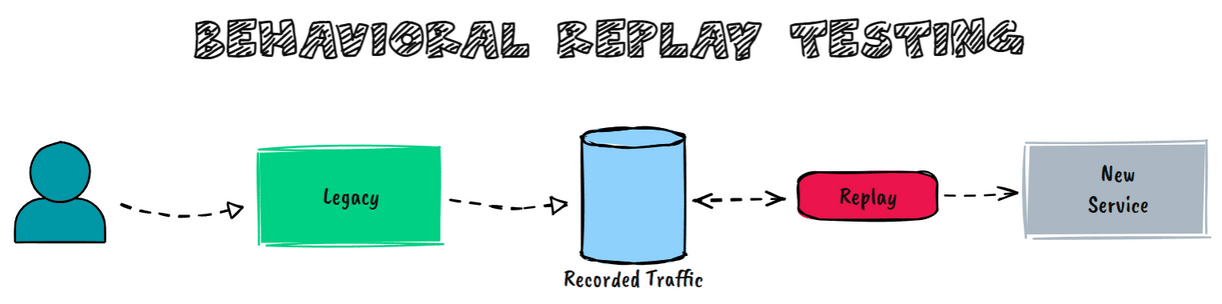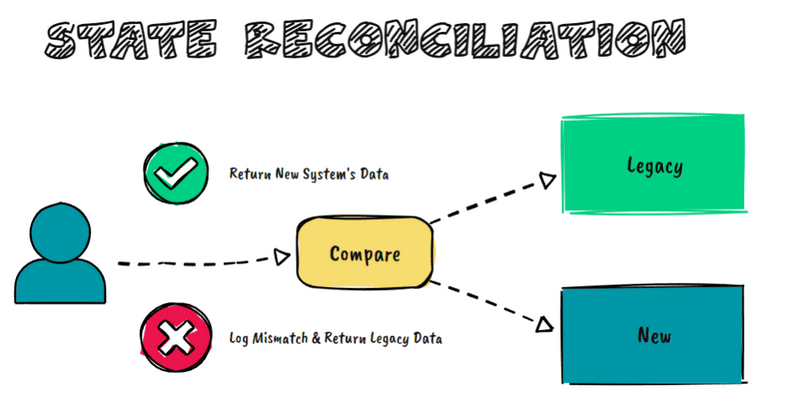Modernizing Legacy Systems Without Breaking Production
Transforming Legacy Systems: The Toughest Challenge with the Biggest Payoff
TL;DR
Legacy systems carry years of valuable context and functionality, making them critical yet complex to modernize. The challenge lies in balancing innovation with stability, respecting the foundation they provide while thoughtfully planning for the future. Here’s how to tackle modernization/migration effectively and sustainably.
The Problem with Legacy Systems
Imagine a bustling city built around an old bridge. It’s been standing for decades, supporting traffic and connecting vital areas. But now, the traffic is heavier, vehicles are larger, and the bridge wasn’t designed for this. Yet, tearing it down without a replacement would paralyze the city.
That’s what modernizing a legacy system feels like.
Legacy systems, whether an old monolith or a creaky database, may not have been designed for today’s demands. They can be stable but rigid, reliable but brittle, and often the result of years (or decades) of iteration. They’ve served their purpose, but now they’re holding you back.
Understand What You’re Dealing With
Before you touch a single line of code, you need to investigate.
Dependency Mapping:
What other systems depend on this legacy component?
If you shut it off today, what would break?
Use dependency mapping tools or even manual reviews to chart out connections. This isn’t just about the tech—it’s also about the people and processes tied to the system.
Quirks and Workarounds:
Every legacy system has weird hacks that aren’t documented. These might be the result of long-gone engineers solving long-forgotten problems. Talk to the team that maintains it. They’re your historians.Business Value Analysis:
Why was this system built in the first place? What core business problems does it solve today? This is critical—your modernization effort should preserve, not undermine, the system’s value.
Build Bridges, Not Wrecking Balls
Ripping legacy systems straight them out in one go is like trying to replace the foundation of a house while people are still living in it. Instead, think incremental:
Wrapper Layers:
Encapsulate the old system with modern APIs to add new functionality without disrupting the core. For example, if your monolith lacks real-time capabilities, wrap it with a message bus to enable asynchronous communication.Strangler Pattern:
Gradually replace parts of the system by routing new functionality to modern components while letting the old system handle what it already does well. Over time, the old system “shrinks” as its responsibilities are transferred.Parallel Systems:
Build and test new components alongside the legacy system. Use shadow traffic to validate the new system under real-world conditions without impacting users.
Automate the Transition
Manual migrations and updates are error-prone and time-consuming. Automation is your safety net.
Data Migration Tools:
Moving data from a legacy system to a modern one is a minefield. Automate this process with tools that validate data integrity and catch errors early.CI/CD Pipelines:
Establish robust testing pipelines to simulate changes before they hit production. Unit tests aren’t enough; you’ll need integration tests, performance tests, and even rollback mechanisms.Monitoring and Feedback Loops:
After deployment, monitor the system closely. Metrics and alarms on error rates, latency, and throughput will tell you if something’s breaking before your users do.
Respect the Human Side
Most modernization efforts fail not because of technical issues but because of resistance—from stakeholders, engineers, or even customers.
Over-Communicate:
Modernization is a team effort. Keep stakeholders informed about what’s changing, why it matters, and how it will improve their workflows.Early Wins:
People fear disruption, so start with visible, low-risk improvements. For instance, speeding up a slow feature or improving uptime can win trust early on.Change Management:
Provide training and resources for teams that will interact with the modernized system. Change is hard, but preparation can ease the transition.Pre and Post Mortems:
Use pre-mortems to identify risks and align on potential issues before implementation. If something does go wrong and it’s customer impacting, conduct a post-mortem (Read our Guide on Writing Post Mortems) to evaluate what worked, what didn’t, and how to improve.
Common Pitfalls and How to Avoid Them
The All-or-Nothing Trap:
Don’t aim for perfection in one giant overhaul. Instead, focus on incremental wins.Underestimating Complexity:
Legacy systems often have undocumented dependencies. Dig deep before making changes.Ignoring the Business Context:
A technically perfect solution that doesn’t align with business needs is a failure.Neglecting Biases in Decision-Making:
Just because something is shiny and new doesn’t mean it’s the right fit. Evaluate tools and architectures based on your specific use case.
4 Techniques to Migrate Like A Pro Without Breaking Production?
Technique 1: Behavioral Replay Testing
Behavioral replay testing is your time machine for migration validation. It goes beyond simple functional testing by reproducing real-world scenarios and edge cases that might take months to occur naturally in production.
Implementation Deep Dive:
Data Collection Infrastructure
Implement non-invasive production traffic capturing
Build sanitization pipelines for sensitive data
Create compressed storage formats for long-term data retention
Replay Environment Setup
Design scalable replay infrastructure
Implement time-travel debugging capabilities
Create realistic load simulation tools
Analysis Framework
Build behavioral comparison engines
Implement anomaly detection systems
Create visual diff tools for behavior analysis
Pro Tips:
Capture at least 3 months of production data before starting
Include seasonal events and peak load periods
Create replay acceleration capabilities for faster testing
Build behavior visualization tools for easier analysis
Success Metrics:
Behavioral match rate
Edge case coverage percentage
Time saved compared to live testing
Technique 2: State Reconciliation Pipelines
State reconciliation pipelines are your safety net during migration. They ensure that both systems remain consistent while allowing you to catch and fix issues before they impact users.
Keep reading with a 7-day free trial
Subscribe to Byte-Sized Design to keep reading this post and get 7 days of free access to the full post archives.